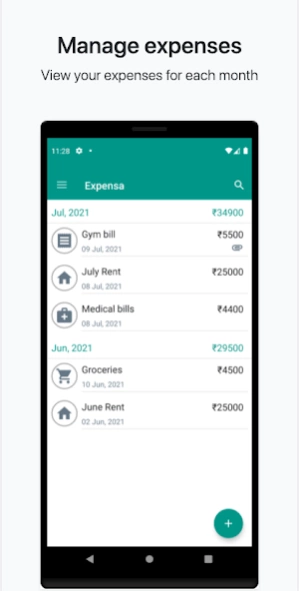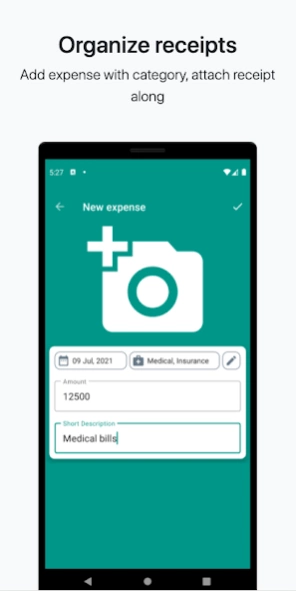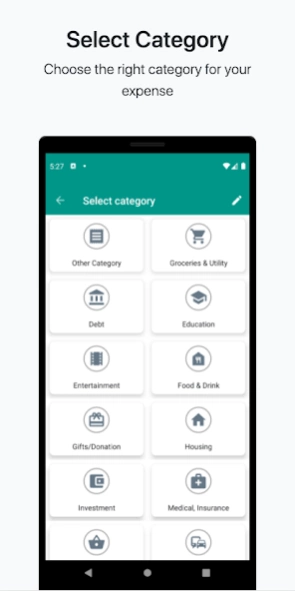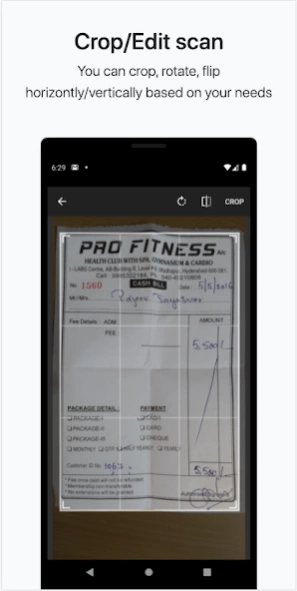Expensa - Expense Tracker 2023.09.35
Free Version
Publisher Description
Expensa - Expense Tracker - Manage expenses, scan and upload receipts, backup just at your fingertips
Free and Ad-free, a simple mobile app Expensa allows you to track your expenses, and scan and attach the receipt.
Expensa helps you keep track of all personal expenses with receipts and categories.
If you are tired of managing your expenses in an excel sheet or notebook and looking for a very simple app to keep track of all your expenses and receipts, Expensa is the right app for you.
---------------------------------------------------------------------------------
WHY USE EXPENSA
- No Registration : You don't need to register or log in to use this app.
- No Fees : Full features of this app is 100% free and there are no any hidden charges or in-app purchases.
- No Ads : Enjoy a totally ad-free experience for Expensa app.
- Receipt scanning : You can directly scan your receipts and associate to an expense. You can attach receipts from your gallery/files too.
- Expense search : Expenses can be searched by expense description or notes added to expense.
- Backup & restore option using Google Drive : All your expenses are stored in your phone, you have option to backup these expenses in your personal Google Drive account. No one other than you can access your data.
- Export in TSV and PDF format : You can export your expense in TSV or PDF format. You can apply monthly/yearly filter on expense before exporting them.
- Offline mode : No internet connection required to add/remove expenses and scan receipt. Internet connection is required only to backup or restore your expenses data using Google Drive.
- Charts and graphs : Charts by category, months available. More charts coming soon.
- Categorize expenses : Each expense can be categorized into different categories. You can add/remove categories. Create your own category.
- Multiple currency/date format support : Choose format of currency and date that are suitable for your region.
- Add Notes : Option to add long notes to an expense for future reference. You can later search expense with the keywords present in notes.
- Security : Expenses are not stored on any server but on your phone and personal Google Drive, and only you will have access to your data, making it more secure.
---------------------------------------------------------------------------------
PERMISSIONS
- If you choose to backup/restore your expenses using Google Drive, we will need your Contacts permission to find email accounts on the device. Again - this is optional and is required only if you want to backup/restore expenses on your Google Drive account.
- If you want to scan receipts with a camera, then we need Camera permission so that you can directly take a picture of receipts and crop them before attaching them to your expense. Again - this is optional and is required only if you want to scan the receipt - no permissions are required for attaching images from your local storage or gallery.
If you have any feedback, suggestions, or questions, please reach out to us at:
justjayaswal+hello@gmail.com
or visit: https://rajeev-xyz.github.io/expensa
About Expensa - Expense Tracker
Expensa - Expense Tracker is a free app for Android published in the Accounting & Finance list of apps, part of Business.
The company that develops Expensa - Expense Tracker is Rajeev Jayaswal. The latest version released by its developer is 2023.09.35.
To install Expensa - Expense Tracker on your Android device, just click the green Continue To App button above to start the installation process. The app is listed on our website since 2023-09-03 and was downloaded 5 times. We have already checked if the download link is safe, however for your own protection we recommend that you scan the downloaded app with your antivirus. Your antivirus may detect the Expensa - Expense Tracker as malware as malware if the download link to com.rajeeva.expensa is broken.
How to install Expensa - Expense Tracker on your Android device:
- Click on the Continue To App button on our website. This will redirect you to Google Play.
- Once the Expensa - Expense Tracker is shown in the Google Play listing of your Android device, you can start its download and installation. Tap on the Install button located below the search bar and to the right of the app icon.
- A pop-up window with the permissions required by Expensa - Expense Tracker will be shown. Click on Accept to continue the process.
- Expensa - Expense Tracker will be downloaded onto your device, displaying a progress. Once the download completes, the installation will start and you'll get a notification after the installation is finished.